DFS on Microsoft Windows Server 2012 R2
This is a thirty minute YouTube video I posted on DFS on Microsoft Windows Server 2012 R2. It covers:
- when we should/n’t use DFS
- stand-alone vs. Domain-based namespaces
- DFS Namespaces role, DFS Replication role
- administering and troubleshooting DFS
- DFS Management console
- topology redundancy
- content redundancy
- DFS replication, replication groups, and replicated folders
- target folders
WARNING: at 2:02 – 2:35 I say that due to poor version control DFS should only be used for files that change infrequently and are changed by only a small number of people or processes. To be more clear, it’s fine to use DFS namespace and topology for these things, but you shouldn’t replicate the content using DFSR.
Tags: DFS
Posted in Instructional
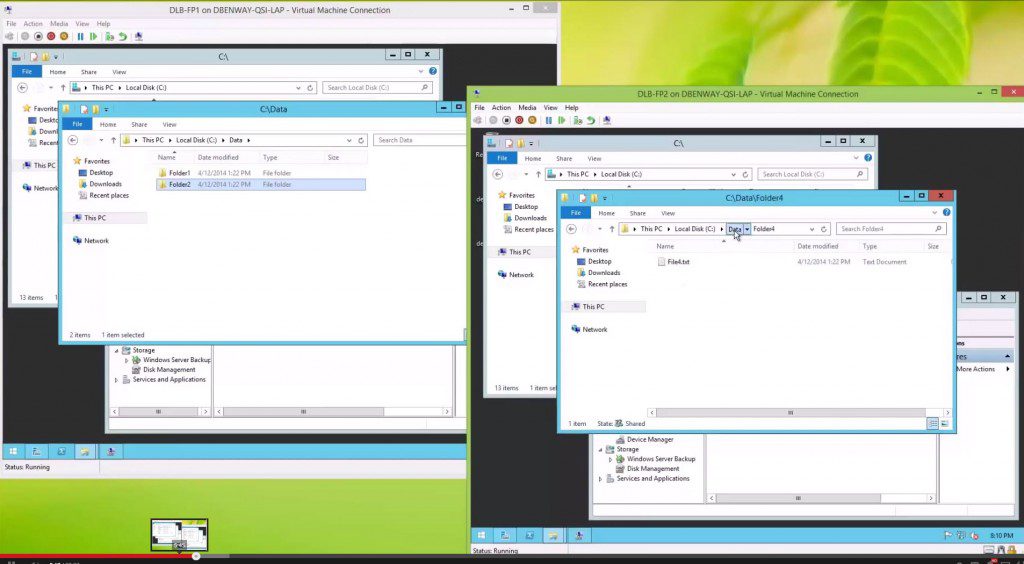
Hi Daniel,
Great video! I have a question…. How would you implement a solution using DFS & DFSR with multiple sites. And have users pointed to the nearest file server. Not sure if this question makes sense…. For example if you have two sites Chicago and Network… Each site has a file server and wanted to setup a DFSR. How would you make sure a user in Chicago is hitting the Chicago server and not the NY Server? Let me know if you would like more details.
If you have AD Sites and Services properly configured with proper Sites, Site Links, Subnets, and Site Link costs, this’ll be handled automatically.
Daniel,
The video was really good and i enjoyed it very much.
If I may ask if I have 2 sites on site is small and DFS is installed on the 2012 DC in that site. While the 2nd site only has DFS installed on a member server. the DC’s in the second site are only 2008r2 servers.
In site 1 I can use \\domain.com\ and I see the DFS shares.
In Site 2 I do not see any share other than ‘sysvol’ and ‘logon’
Have I missed something? or is this a 2008 – 2012 compatibility issue?
Thanks again.
Eli
Eli, first and foremost I’d look at getting DFS off of your DC. I’m a big fan of role modularization, and I like my DCs to be only DCs and name servers (DNS, and WINS… yes, I still advise using WINS). I don’t think your problem is an ’08 to ’12 compatibility issue, but without getting my hands on the systems themselves I can’t say for sure. Of course, I’d recommend looking at event logs, and using the troubleshooting items mentioned in the video.
Hi,
I have a question:
In our shared drive, we have set the permissions for each department that only an associated AD group can see their associated folder in the shared drive. Users don’t see all the folders in the shared drive but only the folders they have access to.
Now, in DFS how do I create same scanrio because when I am creating the targets, although user has no read/write access to some folders still they see the names although they can’t access it obviosuly but they see the folder names. How do I hide them?
Thanks,
Victor
Victor, I recommend you create a test file share and a test DFS structure to experiment on; something that contains no real data, but would allow you to iron out the interplay between the different permissions.
you must set ‘enable access based enumeration for this namespace’ in the properties. this will show only the folders where a user has access to. If not, they will see all (and cannot access) DFS management – namespaces – props of the share. cheers
It is a helpful wonderful fantastic and educative video. Thank you Daniel.
Hi, I am a partner in an architectural firm based in California. We have just opened a remote office in Chicago and need to provide the Chicago staff with access to the same files as the CA staff. Some of these files are large CAD and 3D Model files. We currently have a VPN and the Chicago machines have mapped drives to the CA server. As you can imagine file open times across the VPN are painfully slow even with the decent bandwidth we have. I am considering added a server to Chicago and wondering if setting up a DFS would be the best way to keep files in sync. Thanks for your advice.
Please bear in mind that DFSR (DFS Replication) has very limited version control and as such is only good for files that change infrequently, and are changed only by a very small number of people.